Easily get a transfer via QR
and Apple Pay
on translations
translations
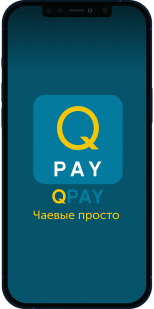
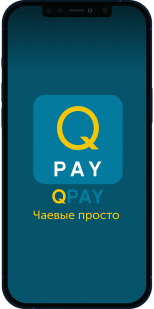
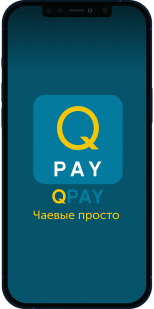
Connection to the system:
Enter your e-mail and we will send you instructions for recovery.
Leave your phone number and we will call you back!
Заявка успешно отправлена!
Дата формирования документа: 31 июля 2021 года
1.1. Компания «Q-Pay» в лице поставщика услуги (далее – «Поставщик») сформировала настоящие принципы обработки информации о пользователях. Принципы являются приложением к основному документу – «Договору о предоставлении услуг». Пункты, не описанные в Принципах, регламентируются положениями Договора.
1.2. Описанные Принципы обработки информации о пользователях касаются всех данных, предоставляемых клиентами компании «Q-Pay» в ходе посещения веб-ресурса https://Q-pay.kz и соответствующего мобильного приложения.
1.3. Система классифицирует Пользователей приложения на «Посетителей», «Официантов» и «Управляющих рестораном».
1.4. Перед тем, как подписать «Договор о предоставлении услуг», пользователь должен прочитать все пункты «Принципа обработки информации о пользователях». Принимая «Принципы», Пользователь автоматически соглашается на предоставление информации о себе компании «Q-Pay» и дальнейшую работу Оператора с указанными данными.
1.5. Приложение может включать ссылки на сторонние интернет-ресурсы и посещать их. Ответственность Оператора за сохранность информации о пользователях не предусмотрена. Пользователю следует изучить принципы обработки личной информации подобными веб-страницами и приложениями.
1.6. Информация о пользователях обрабатывается согласно статье 395 Гражданского Кодекса Республики Казахстан «Оферта».
II.1. Оператор выполняет обработку личной информации пользователей в целях выполнения пунктов «Договора о предоставлении услуг» и подключения Пользователей к услугам Сервиса. Обработка личных данных пользователей осуществляется Оператором путем сбора, фиксации, аккумулирования, хранения, идентификации, применения, трансляции, обезличивания и ликвидации личной информации о Пользователях.
II.2. Основные пункты «Принципов обработки информации о пользователях»:
- обработка личной информации – разные виды активностей, выполняемых Оператором при работе с личной информацией пользователей, включая применение компьютерной техники;
- обезличивание персональной информации – действия, направленные на невозможность связать данные, указанные пользователем, с конкретным физическим лицом;
- трансляция личной информации – различные действия, итогом которых выступает получение конфиденциальных данных Пользователя третьими лицами;
- предоставление личной информации – различные действия, итогом которых является разглашение личных данных конкретным лицам;
- ликвидация личной информации – различные действия, направленные на необратимую ликвидацию личных данных на компьютерах и иных устройствах.
II.3. Оператор обрабатывает личную информацию о Пользователе с применением информационных баз интернет-ресурса https://Q-pay.kz.
II.4. Подписывая «Договор о предоставлении услуг», Пользователь автоматически соглашается с обработкой Оператором собственных персональных данных. Оператор имеет право передавать личную информацию о Пользователе сторонним организациям, сотрудничающим с компанией «Q-Pay». Подобный транзит данных необходим для обеспечения бесперебойной работы приложения, управления им, предоставления услуг технического сервиса и поддержки.
II.5. Принятие настоящих «Принципов» осуществляется:
- Посетителем в ходе обращения к услугам компании, для оплаты чаевых или написания отзыва о качестве работы Официанта. Принимая решение о получении услуг, уплате чаевых или публикации отзыва, Пользователь автоматически соглашается с пунктами «Договора о предоставлении услуг» и «Принципами обработки информации о пользователях». Отказ от следования условиям «Договора о предоставлении услуг» и «Принципов обработки информации о пользователях» влечет за собой отказ от пользования услугами компании;
- Официантом в ходе регистрации и публикации собственных анкетных данных на сайте https://Q-pay.kz или соответствующем приложении. Размещая личную информацию, Официант автоматически соглашается с пунктами «Договора о предоставлении услуг» и «Принципами обработки информации о пользователях». Отказ от следования условиям «Договора о предоставлении услуг» и «Принципов обработки информации о пользователях» влечет за собой отказ в регистрации Официанта;
- «Управляющими рестораном» в два этапа:
- Подписанием согласия на пользование услугами сервиса, размещенного на сайте https://Q-pay.kz - за счет направления Оператору согласия на регистрацию на электронную почту tech@q-pay.kz с публикацией номера телефона Управляющего и наименования ресторана с пометкой в тексте письма «Принимаю пункты Договора о предоставлении услуг и Принципов обработки информации о пользователях».
- Заполнением анкеты на сайте или приложении после получения логина и пароля для использования Сервиса. Регистрируясь на сайте, Управляющий ресторана оставляет в анкете пометку «Принимаю пункты Договора о предоставлении услуг и Принципов обработки информации о пользователях».
Несогласие Управляющего ресторана с пунктами «Договора о предоставлении услуг» и «Принципов обработки информации о пользователях» влечет за собой невозможность пользования услугами компании и отказ в регистрации.
II.6. Оператор обрабатывает лишь те данные, которые были добровольно предоставлены компании Пользователем. Персональной информацией являются следующие данные:
- информация о платежной системе Посетителя, разновидности оплаты (наличная/безналичная), операционной системе мобильного устройства, данные о ресторане, в котором была произведена оплата, время и сумма платежа для сбора информации, оптимизации Сервиса;
- данные о банковском счете Посетителя и Официанта (реквизиты счета, номер банковской карты без CVV2/CVC2/CID кода), платежной системе, для поступления денежных средств Посетителя Официанту;
- контактный номер мобильного устройства Официанта и Управляющего ресторана – для предоставления данных и документации, рекламных уведомлений, осуществления связи с Пользователем;
- фамилия, инициалы Официанта и Управляющего ресторана – для формирования обращения к Пользователю и составления документации, идентификации данных Официанта Посетителями;
- фотография Официанта для идентификации Официантов Гостями перед осуществлением платежа или публикацией отзыва;
- иная личная информация Пользователя, транслируемая им в ходе применения Сервиса;
- обезличенная информация о Пользователях (включая файлы «cookie»), получаемые при обращении к услугам Сервиса за счет служб интернет-статистики (Яндекс.Метрика, Google Аналитика и т.д).
II.7. Цели обработки личной информации:
- формирование анкеты Официанта или Управляющего ресторана в целях пользования услугами Сервиса;
- получение Пользователем возможности пользования услугами Сервиса;
- идентификация тождества информации, указанной в анкете, и личности Пользователя в целях недопущения злоупотреблений или ущемления прав Пользователя и третьих лиц;
- предоставление Пользователю обратной связи в целях обработки запросов и заявок от Пользователя;
- направление Пользователю информационных писем и уведомлений, касающихся работы Сервиса;
- транзит информации другим Пользователям или третьим лицам – партнерам компании;
- осуществление клиентской и технической поддержки Пользователя в случае возникновения технических сбоев в работе Сервиса;
- рассылка информации о скидках и акциях, нововведениях и иных данных Пользователю от имени Оператора;
- управление Сервисом, осуществление его оптимизации и технической поддержки;
- другие цели, не нарушающие действующие законы Республики Казахстан, а также принципы нравственности, описанные в условиях «Договора о предоставлении услуг» и «Принципах обработки информации о пользователях».
II.8. Обработка Оператором личной информации Пользователей производится лишь по их согласию, указанному в форме анкеты.
II.9. Обезличенная информация о Пользователях, получаемая за счет служб интернет-статистики, необходима для получения сведений об активности Пользователей на сайте, оптимизации работы интернет-ресурса компании. Оператор производит обработку обезличенной информации о Пользователях, когда это разрешено в настройках браузера Пользователя (включая сохранение файлов «cookie» и применение технологии JavaScript).
II.10. Оператор использует технические, организационные и правовые способы защиты личной информации Пользователя от несанкционированного ее получения третьими лицами, а также ликвидации, видоизменения, блокирования и распространения. Оператор принимает следующие меры:
- обмен личной информации в ходе ее обработки в информационном центре производится по каналам связи, которые защищены применением особого транспортного протокола HTTPS с использованием SSL-сертификата, подготовленного удостоверяющим центром в целях шифрования данных;
- в информационном центре осуществляется контроль и менеджмент доступа к техническим устройствам и средствам защиты данных, а также в помещения и здания, где они установлены, что исключает возможность несанкционированного получения личных данных пользователей третьими лицами. Дополнительно информационный центр защищен от внешних физических воздействий (природные факторы, колебания электрического напряжения и т.д);
- На информационных базах, осуществляющих хранение личной информации о пользователях, установлен особый фильтр WAF – Web Application Firewall.
II.11. Период обработки личной информации не ограничен. Пользователь имеет право в любой момент отказаться от дальнейшей обработки личной информации, предоставив Оператору уведомление на электронную почту tech@q-pay.kz с пометкой «Отзыв согласия на обработку личной информации».
II.12. В случае отказа Пользователя от дальнейшей обработки персональной информации, Оператор имеет право производить в дальнейшем ее обработку без согласия Пользователя, если на то имеются основания, регламентированные законодательством Республики Казахстан.
II.13. Согласно пунктам «Договора о предоставлении услуг», Оператор имеет право ликвидировать анкету Пользователя и опубликованные им персональные данные, прекратив их хранение и обработку.
II.14. Международный транзит личной информации Пользователей может осуществляться в исключительных условиях «Договора о предоставлении услуг». Пользуясь услугами Сервиса, посетитель ресурса автоматически соглашается на обработку личной информации, опубликованной на сайте https://Q-pay.kz, с применением информационных баз, находящихся за пределами Республики Казахстан.
III.1. Пользователь имеет право пользоваться правами, предусмотренными «Договором о предоставлении услуг» и «Принципами обработки информации о пользователях».
III.2. Пользователь имеет право знакомиться со своими анкетными данными, предоставленными Оператору.
III.3. Пользователь имеет право в любое время отключить предоставление уведомлений от Оператора, отправив последнему письмо на электронную почту tech@q-pay.kz.
III.4. Пользователь имеет право в любое время частично ограничить либо полностью прекратить предоставление компании личных данных, отказавшись от использования ее веб-сайта https://Q-pay.kz и соответствующего мобильного приложения или пользуясь данными интернет-ресурсами, если это возможно без предоставления личной информации, сообщив об этом Оператору. Уведомление Оператора производится путем отправки письма на электронную почту tech@q-pay.kz.
III.5. Пользователь должен следовать пунктам, описанным в «Договоре о предоставлении услуг» и «Принципах обработки информации о пользователях».
III.6. В случае изменения личной информации или обнаружения ее некорректности, Пользователь должен сообщить об этом Оператору, направив уведомление на электронную почту tech@q-pay.kz с уточнением «Изменение персональной информации». В обязанности Оператора не входит идентификация корректности информации, получаемой им от Пользователей, за исключением ситуаций, при которых подобная идентификация необходима для реализации обязанностей Оператора перед Пользователем. электронную почту tech@q-pay.kz.
IV.1. Действующие «Принципы обработки информации о пользователях» сформированы на основе права Республики Казахстан.
IV.2. Ответственность Оператора за негативные итоги применения данных пользователей не предусмотрена в силу их открытости для широкого круга клиентов компании. Пользователю надлежит быть внимательным при предоставлении данных о себе в ходе посещения сайта https://Q-pay.kz и аналогичного приложения.
IV.3. Пользователи имеют право задавать Оператору письменные вопросы, касающиеся обработки личной информации, и направлять их на электронную почту tech@q-pay.kz.
IV.4. Действующие «Принципы обработки информации о пользователях» могут подвергаться коррекции со стороны Оператора с обязательным оповещением об этом Пользователей, а также публикацией обновленного документа на веб-сайте и соответствующем приложении. Пользователь должен отслеживать уведомления, приходящие на личную электронную почту, чтобы ознакомиться с новой редакцией «Принципов». Коррективы в «Принципах», внесенные Оператором, начинают действовать спустя 24 часа после публикации новой версии документа. Пользователь имеет право выразить несогласие с пунктами обновленных «Принципов обработки информации о пользователях», что влечет отказ Пользователя от услуг компании «Q-Pay» и лишает Пользователя прав, связанных с использованием веб-сайта https://Q-pay.kz и аналогичного приложения.
IV.5. В случае масштабной коррекции «Принципов обработки информации о пользователях», Оператор имеет право предоставить Пользователю новую версию документа, отправив ее на личную электронную почту.
IV.6. С оригинальной версией «Принципов обработки информации о пользователях» можно ознакомиться на веб-сайте https://Q-pay.kz.